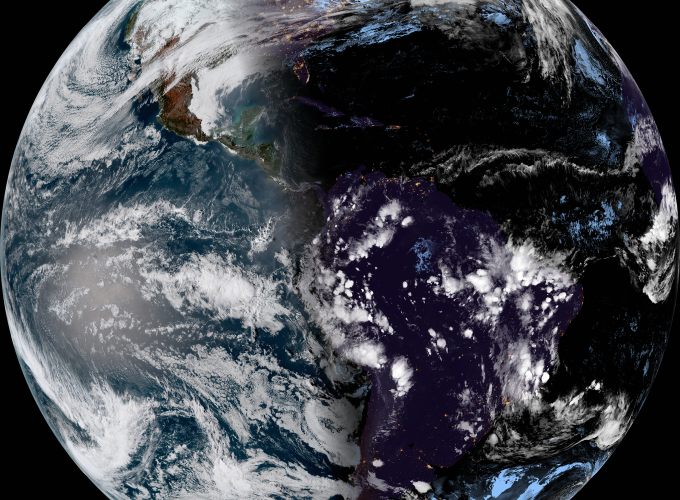Timeline
Oct 2017
Project Description
As an appreciator of both pretty pictures and ambitious radio projects, I wanted a real-time “Blue Marble”-style picture of the Earth as my deskop background.
My first attempt at making this happen was to try to receive the downlink from the GOES-16 geostationary weather satellite. GOES-16 is very far from the Earth, so a high-gain directional antenna is needed to listen in on it. Any reasonable person would have gotten a dish antenna, but given my time and budget constraints, I attempted to use an RTL-SDR with an inconveniently-sized corner reflector antenna built out of cardboard and foil, sized for the required gain at ~1600 Mhz. I know I know, If you’re familiar antennas, you’re probably facepalming at my silliness. In my defense, I had to at least try.
Unsurprisingly, this didn’t work.
Surprisingly, the antenna itself did work very well; unfortunately, my location meant that the satellite was rather low on the horizon with a very electrically-noisy major city right smack-dab in the middle of my line of sight. The RTL-SDR has pretty terrible sensitivity and selectivity to begin with, so I decided to shelve this strategy for now.
Instead, I found that the images from GOES-16 are downloaded every 15 minutes and put on the web (in the form of a fancy app) by NOAA in collaboration with Colorado State University (RAMMB/CIRA-SLIDER, see http://rammb-slider.cira.colostate.edu). Yay! After some sleuthing to find the directory on their server where the pictures are stored, I wrote an R script that fetches the most recent full-disk images of the earth from the website, then formats the tiled image data to work as a desktop background. A batch file called by the Windows task scheduler runs the R script every 15 minutes, and the picture is dumped in a folder configured as a desktop background gallery.
Project Links
Acknowledgements
Thanks to the folks at NOAA and the Colorado State for making their science publicly available! Thanks to Hanna for letting me store that huge ill-fated corner reflector above her desk. Thanks to Paul Schuster for helping me improve the timestamp-parsing part of the script.
Project Photos
Purty desktop background (CIRA geocolor). It is also possible to configure the script to retrieve data from any of the other spectral bands GOES-16 can image. I’ve hidden my desktop icons because the disorganization is embarrassing.
You can see the corner reflector antenna in the top right of this picture. Also visible is my desktop background as featured in this post, and the Scanmera.